
OBR Library
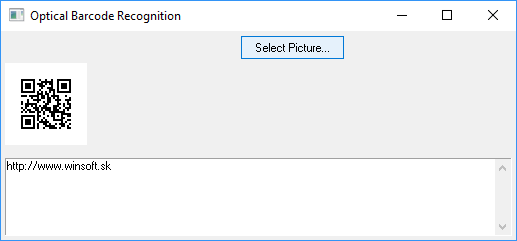
Delphi and C++Builder optical barcode recognition library.
- Utilizes the ZXing.Net library
- Supports a wide range of barcode formats, including:
UPC-A, UPC-E, EAN-8, EAN-13
Code 39, Code 93, Code 128, Codabar
ITF, RSS-14, RSS-Expanded
QR Code, Data Matrix, Aztec, PDF 417, Pharmacode - Compatible with Windows 32 and Windows 64
- Available for Delphi/C++Builder versions 7 - 13
- Source code included in the registered version
- Royalty-free distribution in applications
Order OBR Library $80 USD (license for one developer)
Order OBR Library multi-license $240 USD (license for all developers in company)
Order OBR Library year upgrades $40 USD (registered users only)
Order OBR Library year upgrades multi-license $120 USD (registered multi-license users only)